oCMAPI a Container Management API
A project sprung out of the urge to learn rust and wanting to build a API for managing podman containers in my local environment.
Functionality
The API is built atop the standard podman binary and acts as an extension to the functionality it has and makes it possible to remote manage your podman servers
and this API was built for and works seamless with Rootless containers and do not require any other privileges to work.
The API has support for SSL out of the box with Basic authorization, Salted cookie data and custom cookie name.
All logging is done in CEF format to ensure a standardized logging output when needed.
The API has been tested with openapi-fuzzer project to minimize issues with each endpoint, but if you discover anything security related PM me on GitHub with as much details as possible and i will look into it.
The API contains information about all the routes when accessing it via browser and going to the root(/) path, the information is made with the help of Redocly.
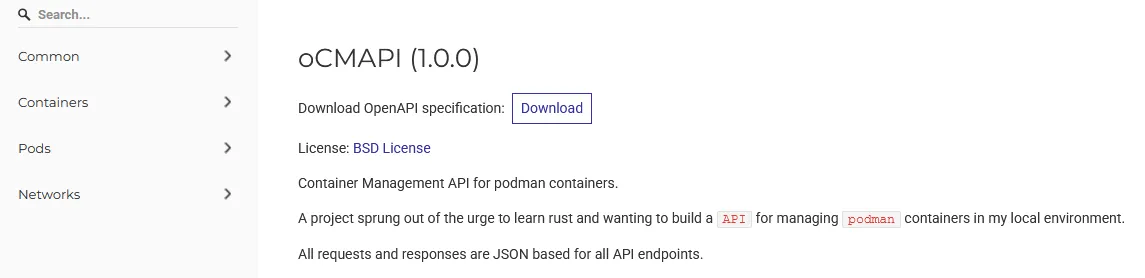
The API has been validated against OpenAPI version 3.0.0 and the yaml file is baked into the information presented on the first page in the web GUI.
All requests and responses are JSON based for all API endpoints.
Configuration
The configuration file has information on what is required or not, the program will let you now if any of them are missing information.
Usage
The binary has been compiled on Ubuntu 24.04.3 LTS with Rust 1.91.1, but has been tested on Ubuntu 25.04 and with Podman 5.4.1.
Follow these steps and you should be up and running in no time.
Steps:
- Download latest release from GitHub.
- Unpack in desired folder.
- Edit
ocmapi.toml, add your settings and save. - Run.
To run the API server manually to test your setting.
Alternative 1:
Alternative 2:Can be that you do not have execute permissions on the binary, then you need to do the following.
This will give the user that extracted the files execute permissions.
Startup
To make it start at server boot/reboot add the following line to your users crontab.
Make sure that every path in configuration file is absolute paths.
API Endpoints
Common
All interfaces related to system wide information and configuration for podman resides under here.
Endpoints:
/v1/common/getStats
/v1/common/getVersion
/v1/common/getInfo
/v1/common/postEnvFileCreate
/v1/common/postSecretCreate
Containers
All interfaces related to container management resides under here.
Endpoints:
/v1/containers/getStatus
/v1/containers/getStatus/\<id>
/v1/containers/postContainerCreate
/v1/containers/postSetState
Pods
All interfaces related to pod management resides under here.
Endpoints:
/v1/pods/getStatus
/v1/pods/getStatus/\<id>
/v1/pods/postPodCreate
/v1/pods/postSetState
Networks
All interfaces related to network management resides under here.
Endpoints:
/v1/networks/getInfo
/v1/networks/getInfo/\<id>
/v1/networks/postNetworkCreate
Command line options
There is not many command line options for the server, but they are as follows.
Options:
--config path to configuration file including file name, if left out
it will check in the same directory as the binary for a file
named ocmapi.toml.
-v, --version show version for oCMAPI.
--help, help display usage information
TODO
The following API:s are in the works and will be available shortly.
- Remove ENV files that exists on the server.
- Remove secrets not needed anymore.